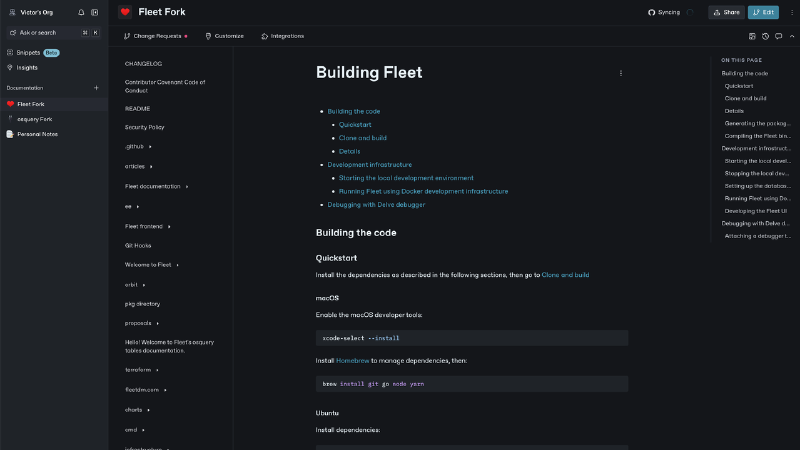At Fleet, our developer documentation is spread out throughout the codebase, contained in a multitude of README and Markdown files. Much of the documentation is hosted on our webpage, but not all of it.
As developers, we need to be able to quickly search project documentation to find answers to specific questions, such as:
- How to do a database migration
- How to run integration tests
- How to deploy a development version of to a specific OS
One solution is to use grep or the IDE environment to search for these answers. Unfortunately, such search methods are not optimized for text search – they frequently generate no relevant results or too many results that we must manually wade through to find the most appropriate. Specialized documentation search tools, on the other hand, prioritize headings and whole words, search for plural versions of the search terms, and offer other conveniences.
The lack of good search capability for engineering docs must be solved in order to scale engineering efforts. It is an issue because of the following side effects:
- Engineers are discouraged from writing documentation
- Documentation may be duplicated
- Senior developers are frequently interrupted when people can’t find relevant documentation
One solution is to use a documentation service, such as a team wiki, Confluence, or GitBook. GitBook integrates with git repositories, and can push documentation changes. GitBook is free for personal use, which makes it easy to use for open source projects such as fleet and osquery. That said, GitBook is a newcomer to the space, and is still reaching maturity.
To set up a personal GitBook, make a fork of the open source projects that contain documentation you’d like to search, and integrate them into GitBook spaces. After indexing is complete, you’ll be able to effectively search the documentation.
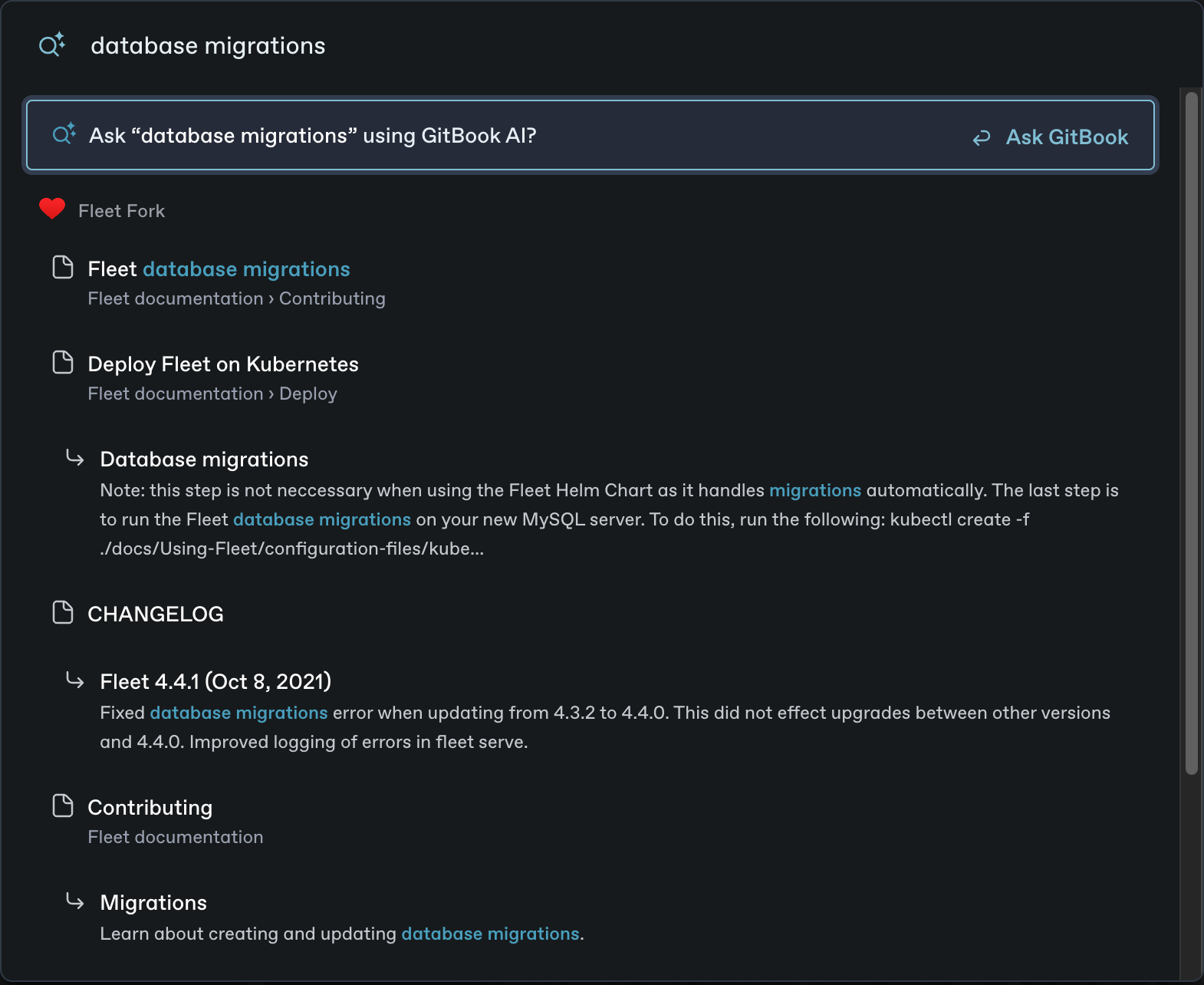
To keep the forks in sync with the parent repositories, we use Github Actions. Github Actions are free for open source projects. Searching GitHub for sync-fork returned several examples. We ended up using the following:
name: Sync Fork
on:
schedule:
- cron: '55 * * * *'
workflow_dispatch: # on button click
jobs:
sync:
runs-on: ubuntu-latest
steps:
- name: Checkout repository
uses: actions/checkout@v4
with:
token: ${{ secrets.WORKFLOW_TOKEN }}
fetch-depth: 0
- name: Configure Git
run: |
git config --global user.name "GitHub Actions Bot"
git config --global user.email "actions@github.com"
- name: Merge upstream
run: |
git remote add upstream https://github.com/fleetdm/fleet.git
git fetch upstream main
git checkout main
git merge upstream/main
git push origin main
The WORKFLOW_TOKEN above is a GitHub personal access token (PAT) that allows reading and writing workflows in this repository. This token is not needed for repositories without workflows.
In addition to project documentation, GitBook can be used to synchronize personal documentation that’s being held in a private repository. There are several git-based notebook applications on the market. In addition, Markdown notes from the popular note-taking app Obsidian can be kept in GitHub. This turns GitBook into a true personalized developer documentation database – one place to search through developer docs as well as your own private notes.