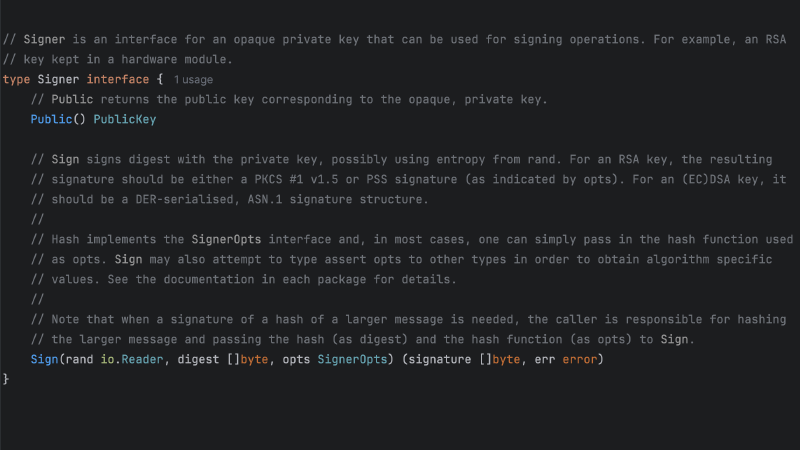This article is part of a series on mTLS. Check out the previous articles:
Why a custom certificate signer?
In the mTLS Go client article, we built a simple Go client that uses mTLS. Our client used Go standard library methods and loaded the client certificate and private key from the filesystem. However, keeping the private key on the filesystem is insecure and not recommended. We aim to build an mTLS client fully integrated with the operating system’s keystore.
The first step toward that goal is to extract the functionality of the mTLS handshake that requires the private key. Luckily, the client’s private key is only needed to sign the CertificateVerify message. The CertificateVerify message is the last in the mTLS handshake. It proves to the server that the client has the private key associated with the client certificate.
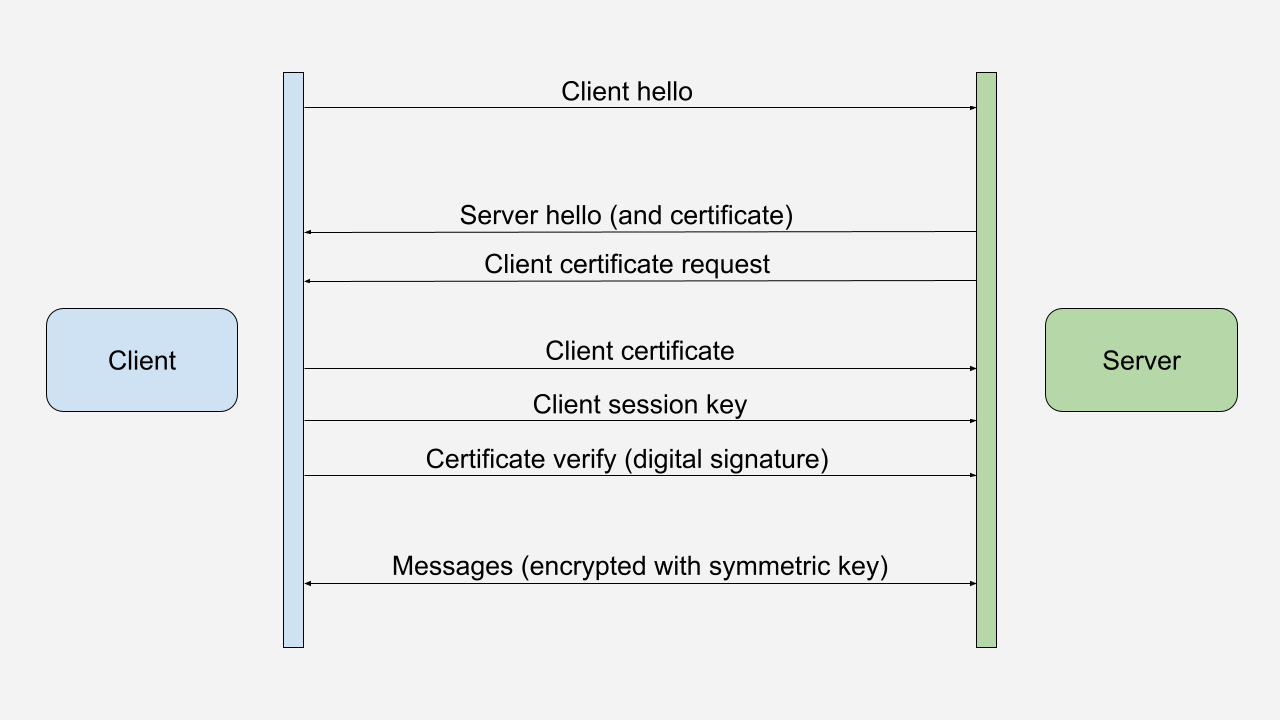
From Wikipedia entry on TLS:
The client sends a CertificateVerify message, which is a signature over the previous handshake messages using the client’s certificate’s private key. This signature can be verified by using the client’s certificate’s public key. This lets the server know that the client has access to the private key of the certificate and thus owns the certificate.
Setting up the environment
We will use the same certificates and keys script from the mTLS with macOS keychain article. If you still need to generate the certificates and keys, please follow the instructions in that article.
In addition, we will import the generated certificates and keys into the macOS keychain. (In a future article, we will use the Windows Certificate Store instead.)
Finally, as in the mTLS Hello World article, we will use docker compose up to start two nginx servers:
- https://localhost:8888 for TLS
- https://localhost:8889 for mTLS
Building our crypto.Signer
We will build a custom crypto.Signer that signs the CertificateVerify message. The crypto.Signer interface is defined in the Go standard library’s crypto package. It is used to sign messages with a private key.
// CustomSigner is a crypto.Signer that uses the client certificate and key to sign
type CustomSigner struct {
x509Cert *x509.Certificate
clientCertPath string
clientKeyPath string
}
func (k *CustomSigner) Public() crypto.PublicKey {
fmt.Printf("crypto.Signer.Public\n")
return k.x509Cert.PublicKey
}
func (k *CustomSigner) Sign(rand io.Reader, digest []byte, opts crypto.SignerOpts) (
signature []byte, err error) {
fmt.Printf("crypto.Signer.Sign\n")
tlsCert, err := tls.LoadX509KeyPair(k.clientCertPath, k.clientKeyPath)
if err != nil {
log.Fatalf("error loading client certificate: %v", err)
}
fmt.Printf("Sign using %T\n", tlsCert.PrivateKey)
return tlsCert.PrivateKey.(crypto.Signer).Sign(rand, digest, opts)
}
Although we still use the filesystem to load the client certificate and private key, we now use the crypto.Signer interface to sign the CertificateVerify message. In the future, we will replace this code by calls to the operating system’s keystore. The vital thing to note is that we only load the private key when we need to sign the digest and do not load the key during the client configuration.
Getting the client certificate
Besides building a custom crypto.Signer, we will implement a custom GetClientCertificate function. This function will be called during the TLS handshake when the server requests a certificate from the client. The function will load the client certificate and create a CustomSigner instance. It will not load the private key at this time. Once again, the client certificate is only loaded when needed and not during the client’s configuration.
We set Certificate: [][]byte{cert.Raw}, because the Go implementation of the TLS handshake requires the client certificate here to validate it against the server’s CA.
func GetClientCertificate(clientCertPath string, clientKeyPath string) (*tls.Certificate, error) {
fmt.Printf("Server requested certificate\n")
if clientCertPath == "" || clientKeyPath == "" {
return nil, errors.New("client certificate and key are required")
}
clientBytes, err := os.ReadFile(clientCertPath)
if err != nil {
return nil, fmt.Errorf("error reading client certificate: %w", err)
}
var cert *x509.Certificate
for block, rest := pem.Decode(clientBytes); block != nil; block, rest = pem.Decode(rest) {
if block.Type == "CERTIFICATE" {
cert, err = x509.ParseCertificate(block.Bytes)
if err != nil {
return nil, fmt.Errorf("error parsing client certificate: %v", err)
}
}
}
certificate := tls.Certificate{
Certificate: [][]byte{cert.Raw},
PrivateKey: &CustomSigner{
x509Cert: cert,
clientCertPath: clientCertPath,
clientKeyPath: clientKeyPath,
},
}
return &certificate, nil
}
Putting it all together
With the above customizations, we create our new Go mTLS client:
package main
import (
"crypto/tls"
"flag"
"fmt"
"github.com/getvictor/mtls/signer"
"io"
"log"
"net/http"
)
func main() {
urlPath := flag.String("url", "", "URL to make request to")
clientCert := flag.String("cert", "", "Client certificate file")
clientKey := flag.String("key", "", "Client key file")
flag.Parse()
if *urlPath == "" {
log.Fatalf("URL to make request to is required")
}
client := http.Client{
Transport: &http.Transport{
TLSClientConfig: &tls.Config{
GetClientCertificate: func(info *tls.CertificateRequestInfo) (
*tls.Certificate, error) {
return signer.GetClientCertificate(*clientCert, *clientKey)
},
},
},
}
// Make a GET request to the URL
rsp, err := client.Get(*urlPath)
if err != nil {
log.Fatalf("error making get request: %v", err)
}
defer func() { _ = rsp.Body.Close() }()
// Read the response body
rspBytes, err := io.ReadAll(rsp.Body)
if err != nil {
log.Fatalf("error reading response: %v", err)
}
// Print the response body
fmt.Printf("%s\n", string(rspBytes))
}
Trying to hit the mTLS server with:
go run client-signer.go --url https://localhost:8889/hello-world.txt --cert certs/client.crt --key certs/client.key
Returns the expected result:
mTLS Hello World!
Using certificate and key from the macOS keychain
In the following article, we will use the macOS keychain to load the client certificate and generate the CertificateVerify message without extracting the private key.
Example code on GitHub
The example code is available on GitHub at https://github.com/getvictor/mtls/tree/master/mtls-go-custom-signer
mTLS Go client with custom certificate signer video
Note: If you want to comment on this article, please do so on the YouTube video.