What are GitHub code owners?
GitHub
CODEOWNERS
is a file that defines the individuals or teams responsible for code in a repository. When a user creates a pull
request, GitHub uses the CODEOWNERS file to suggest the appropriate reviewers for the pull request. This process helps
ensure that the right people review the code changes.
Repository owners can enable branch protection rules that require the code owner of each changed file to approve the pull request.
The problem: too many files and too many code owners
It can be challenging to determine who needs to review a pull request in a large repository with many files and many code owners. This challenge is especially true when the pull request touches many files.
Many times, I’ve asked another engineer to approve my PR, and they approved it, but GitHub said that the PR still needed approval from another code owner. I needed another approval because my PR changed another file with another code owner, and I didn’t know about it.
Steps to find the minimum required code owners
To find the minimum required code owners for a pull request, we can use these steps:
- Get the list of changed files in the pull request.
- For each changed file, get the list of code owners.
- Find the minimum set of code owners that covers all the above lists.
Finding the code owners manually
The above steps can be done manually by opening the pull request in GitHub and hovering over the blue CODEOWNERS icon for each changed file to see the code owners. However, this can be time-consuming and error-prone.
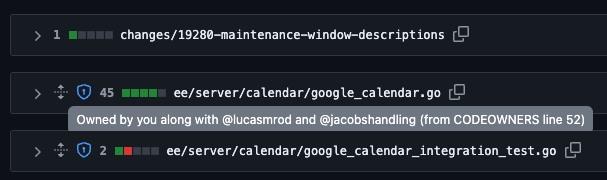
See the code owners on hover
Finding the code owners from the command line
To automate the above steps, we will need the following prerequisites:
- GitHub CLI installed and logged in
- Command-line JSON processor jq installed
- A CODEOWNERS parser installed, such as https://github.com/hmarr/codeowners
From the top directory containing your git repository, run the following:
gh pr view $MY_PR_NUMBER --json files | jq -r '.files[] .path' \
| xargs codeowners | tr -s ' ' | cut -f2- -d ' ' | sort -u
Where $MY_PR_NUMBER is the number of your pull request.
The first part of the command, gh pr view $MY_PR_NUMBER --json files, gets the list of changed files in the pull
request in JSON format. The second part, jq -r '.files[] .path', extracts the file paths from the JSON. The third
part, xargs codeowners, runs the codeowners command for each file. The fourth optional part, tr -s ' ', removes
extra spaces. The fifth part, cut -f2- -d ' ', removes the first column. The last part, sort -u, sorts and removes
duplicates.
The output will be the list of code owners for the changed files in the pull request. For example:
(unowned)
@fleetdm/go
@getvictor @lucasmrod @roperzh @mostlikelee
@lucasmrod @getvictor @jacobshandling
@roperzh @gillespi314 @lucasmrod @getvictor
At this point, we can do additional processing, such as excluding some code owners.
By visually inspecting the output, we can determine the minimum set of code owners that need to review the pull request.
Further reading
Recently, we covered top 3 issues with GitHub code review process.
We also wrote about how merges work with GitHub pull requests.
Previously, we explained how to create reusable workflows and steps in GitHub Actions.
Watch how to find the minimum required code owners for a pull request
Note: If you want to comment on this article, please do so on the YouTube video.
